Tile Kingdom
"Tile Kingdom" is a strategic city-building game where you place your terrain into empty grids and expand your territory. You will earn reputation and become a real king.
Core Gameplay:
Place terrains, earn reputation
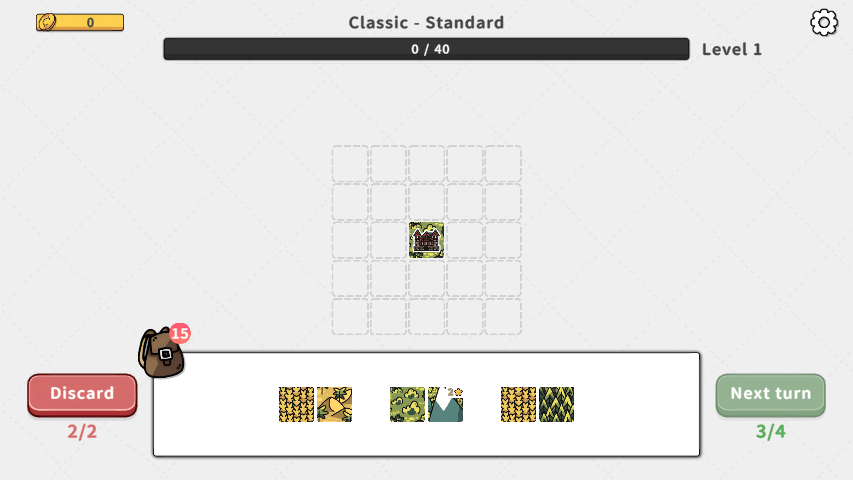
Adjoin terrains, build area
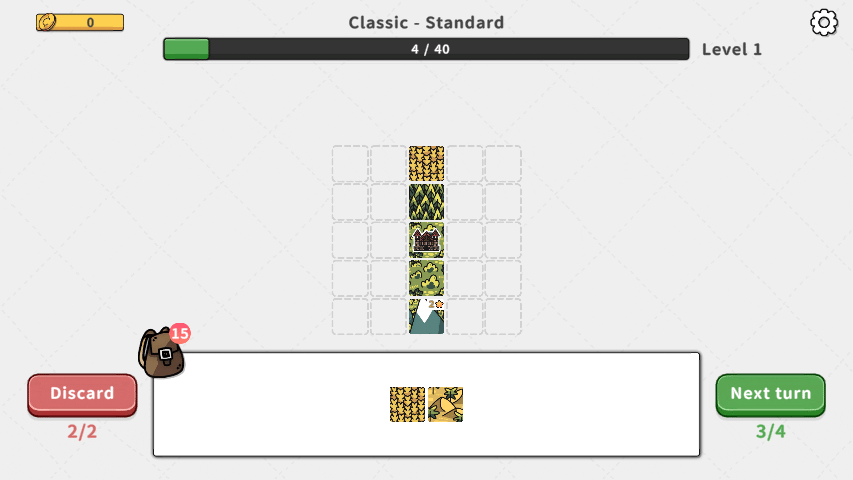
Close area, earn bonus reputation
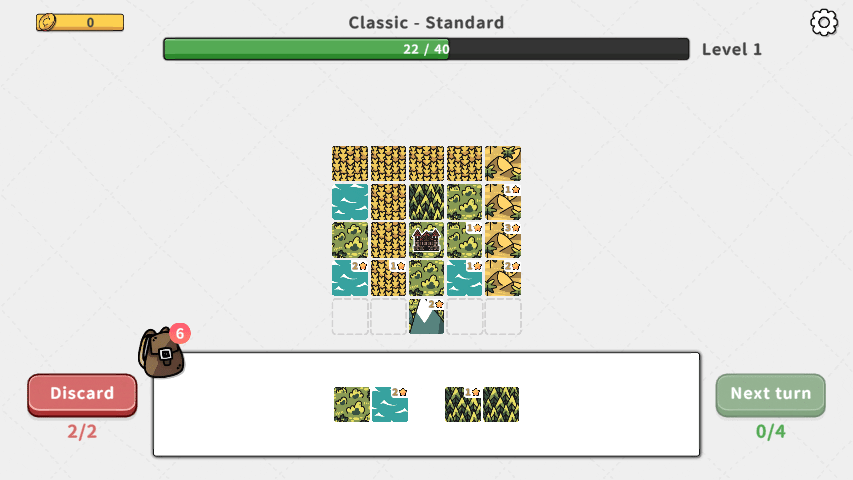
Features:
We offer different modes and difficulties, you can play it relaxing or challenge it with difficulty.
Roguelite
During your territory expansion, you can buy more tiles from the shop, keep the expansion in your control.
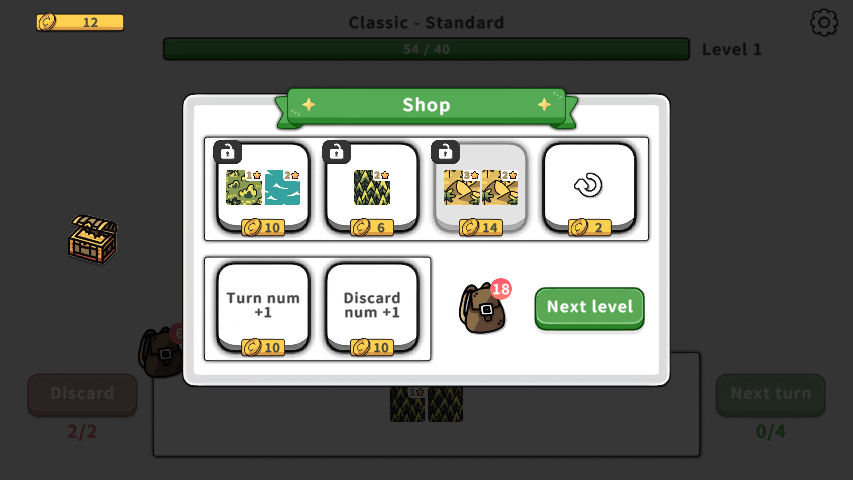
About demo:
This is a demo version of "Tile Kingdom", this demo offer 2 different difficulties(relax & standard) of classic mode, each difficulty has 30 levels.
Note: Your record may be lost when you play in the browser, you can download it for avoiding losing record.
| Status | In development |
| Platforms | HTML5, Windows |
| Rating | Rated 4.0 out of 5 stars (4 total ratings) |
| Author | tungfaifong |
| Genre | Strategy |
| Made with | Unity |
| Tags | Board Game, Casual, City Builder, Indie, Roguelite |
Download
Click download now to get access to the following files:
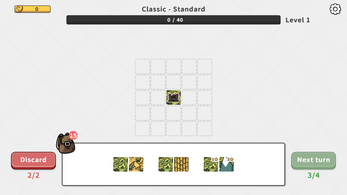
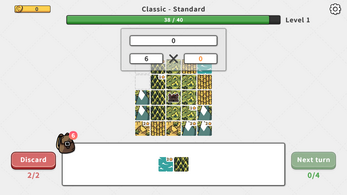


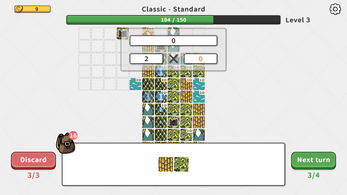
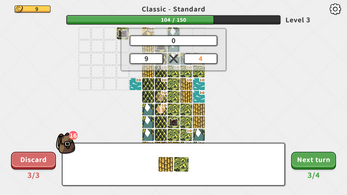
Comments
Log in with itch.io to leave a comment.
Thank you for the game! I got level 20 in Classic - Relax. I didn't noticed that there is no chance to add cards, so maybe it would be better to put a notice in this case.
Wow, this demo looks so familiar! Almost like I’ve played it before… oh wait! It’s basically Mini Kingdom with a different name: https://nyacu.itch.io/mini-kingdom. This is really disappointing.
I believe this is a misunderstand,
"Tile Kingdom" is familiar to "Mini Kingdom" because we both learn the base rules from kingdomino.
But the core rule in "Tile Kingdom" is the "close area" rule, you have to close the areas to get a high score.
There is nothing to do with "close area" rule in "Mini Kingdom".
This rule make two games totally different, no matter the gameplay or the strategy when you play it.
Please play the game, and you will know the differences.
Great demo! I really see the potential. I didn't really understand the rules through the first playthrough- I was hoping to see a "how to" in the settings or something, really I just didn't understand when the area closing benefit would occur.
For me the rotation was pretty finnicky, right clicking to rotate would make it drop the piece about half the time, I'd allow a keyboard key to rotate (probably R) or switch to click to pick up and click to drop.]
I love these kinda games and I could immediately tell this was gonna be a good one.
Hello ben, thanks for playing. I tried to tell the rules in the tutorial, but maybe too many words to read which make you confuse about the closing area rule? Is it better to add a static rule instruction to read for you?
Yes, it's a little finnicky to rotate when you drag the tiles, I will add a rotate key, I will update it in few days(the project is still in development)
Thanks for the advice and thank you for loving this game.
Yeah a static rule instruction sheet available in the settings would be good. After these comments I realized that the score counting animation is actually really helpful for showing how it works. I think adding a title to the calculation box like "🌲Zone Closed Reward" and maybe titles for the boxes like "number of titles" x "number of stars" but that might be too much
I will add a static rule instruction 😊
Two things in this screen shot:

1. Highlighting the full screen on web is cut off on the sides (also cuts off some tutorial text) (1440p monitor)
2. I have no where to place this piece and no more discards or next turns, so I've lost but the game doesn't acknowledge it
Got it, I will fix them.
Just beat the relaxed mode! Very satisfying